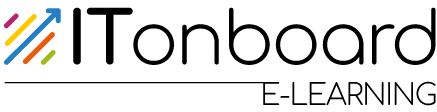- Project: ITONBOARD
- Subject: Vocational orientation
- Level: Introductory
- Prerequisites: None
- Certificate:Yes
- Language: English
- Age: 12-17 years
Introduction into different jobs in the IT sector
ITONBOARD

About This Course
This course aims to introduce you to career orientation opportunities in the IT sector. The world of IT offers a variety of career paths in diverse industries and, working in this sector can mean a variety of different things. An IT professional can specialize in project management to handle digital products or services, cloud computing to make information easier to access, or in software developers roles to build new features or resolve some bugs.
Understanding what paths are available to you can help you navigate your first steps as you begin your career in IT. The course has no pre-requisites and you only need to know the English as your second language. Once you completed it, you can decide where to start in your IT professional career or you can go ahead to explore other courses.
This course is part of ITONBOARD a European project launched with the support of the ERASMUS+ programme of the European Union.
What you'll learn
- What are the different roles in the IT sector
- What are the general traits of a professional in the IT sector
- What are the skills you need to succeed as a professional in the IT sector
- How do you become an IT professional
Why should I attend this course?
You might be wondering if this course will be useful and interesting for you. Probably, you will strenght your already existing capabilities or skills, but the most important thing is that you become more confident for choosing your professional path. You will be successfull when the information learned will help you with your vocational choice. Also, don't forget that you will get a certificate of completion that recognize the commitment and it demonstrates the knowledge to enrich your resume!
At a glance
Frequently Asked Questions
What web browser should I use?
The Open edX platform works best with current versions of Chrome, Edge, Firefox, Internet Explorer, or Safari.
See our list of supported browsers for the most up-to-date information.
Question #2
Your answer would be displayed here.